
Creating a successful live stream isn’t based on luck. Quite the opposite actually, as the preparation, planning and coordination involved in not only producing captivating content, but also reaching a large audience, takes a great deal of time and effort.
Once you’ve allocated the necessary resources to invest in the right tools to optimize your stream, it’s understandable to want to see a quick—ideally, large—return on your investment.
On top of the financial investment, having the know-how and proper tools to broadcast your event, game or creative content can be overwhelming. But don’t worry, if you cover the following bases, you’ll be in an opportune position to confidently use live streaming to promote your brand.
- Make Your Live Stream Attractive
- Manage Your Streaming Calendar
- Create A Countdown Timer
- Make Your Stream Public (Don’t Restrict Access)
- Sell Tickets In Advance
- Allow Live Event Operators to Stream From Their Own Devices (Collaborate)
- Take Advantage Of Marketing Communication Tools
- Share on Social Media (Customizable Embed Codes)
- Monitor Performance
- Repurpose Your Live Stream
Let’s explore these 10 steps in more detail:
- Make Your Live Stream Attractive
Let’s face it, we tend to judge a book by its cover. Even though we’ve been taught not to, it’s instinctual to be drawn towards colors and images that complement our mood, evoking a psychological—sometimes physical—response.
Did you know that according to Color Psychology, various colors make us react differently? For instance, if you’re trying to convey an energetic and creative brand, then an orange color theme will encourage viewers to share that sentiment, as is the dominant theme in the Home Depot and their “do-it-yourself creativity center”. On the other hand, if your goal is to promote a strong and powerful brand, research suggests that a red color palate can accentuate those ambitious attributes, like the multinational powerhouse Coca-Cola.
Keeping aesthetics in mind when you’re formatting the design of your live stream website can complement your core content. Specifically, maintaining a consistent brand image with your own personalized style guidelines will help viewers become familiar with your unique offering and encourage them to return to your website.
Just imagine if one day Netflix decided to change their trademark red “N” to hot pink—it would confuse their customers, dilute the branding they’ve spent millions of dollars building and potentially cost them future revenue through lost subscribers.
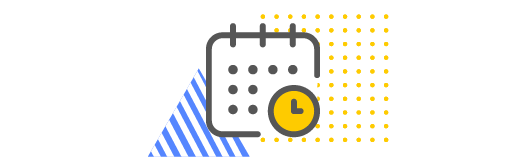
- Manage Your Streaming Calendar
Would you schedule your sports game on Super Bowl Sunday or broadcast a keynote speech at 3 a.m? Probably not.
Scheduling your live events at ideal dates and times can be a major contributing factor to your overall visibility. In contrast, disregarding outside factors, like time zones, conflicting popular events and the preferences of your audience, can overshadow your content and have detrimental consequences to the success of your live stream.
Thinking ahead by scouring the internet for notable dates and international time zones can be helpful when planning your schedule. For added convenience, it can save you time by using a video hosting site that allows you to import a comprehensive spreadsheet of scheduled live stream times and dates.
This way, you’ll avoid internal scheduling conflicts and interference from external influences when you want your live stream to be watched.

- Create A Countdown Timer
Building anticipation is key in eliciting excitement and enthusiasm about your upcoming live stream. People love looking forward to something and—oddly enough—enjoy quantifying how long before they get to enjoy any given event.
Skeptical? Well, think about how anti-climactic it would be on New Year’s Eve to skip the final 10-second countdown and just wait until midnight to celebrate. Our guess is that Times Square wouldn’t be nearly as electric without that collective anticipation.
In addition to building anticipation, having a countdown timer provides viewers with an accurate time to tune-in. As we mentioned above when scheduling your live stream calendar, time zones can make it tricky for audiences across the world to enjoy content without missing the beginning—or worse, the entire event!
Since your calendar is already meticulously planned, giving your followers a chance to plan their own schedules accordingly makes it convenient for them to dedicate a block of time to your feed without interruption.
- Make Your Stream Public (Don’t Restrict Access)
Typically, private investor relations communications require confidentiality and private access restrictions. On the other hand, most businesses and content owners will want to reach the most people possible.
Making your live stream accessible to the public rather than a select user group is essential in promoting engagement. Although exclusivity can work to your advantage, even an exclusive audience has to be large enough to make your production worthwhile.
Avoiding easy mistakes, like not removing access restrictions before the live stream begins, is something you should add to your pre-event checklist. In fact, to be extra prepared, compiling your to-do list with tasks and whose responsibility it is to complete each one, will give you peace of mind that operations will run smoothly without any dreaded surprises.

- Sell Tickets In Advance
Selling tickets for access to your live stream is one of the many ways you can monetize your video to fund future projects or business goals.
By offering early-bird ticket discounts or exclusive admission to your live event, viewers will be given preferential access. Since we all like to feel like we’re more special than the next person, offering limited access not only creates buzz around your event, but encourages people to commit to your content.
Knowing how much revenue you expect to bring in based on pre-sales is a good way to forecast bottom-line profits and the return on your investment. This knowledge comes in handy when preparing a budget, financial report or estimating the cost-benefit analysis of future events.
- Allow Live Event Operators to Stream From Their Own Devices
Collaborating with a tech-savvy live stream operator to run the back end of your video website is a conscious way to solicit the expertise you need for your live stream to be successful.
If you’re lucky, you already have a local live event operator you can consistently rely on, but if not, it’s important to use a video hosting website that allows you to recruit operators from anywhere in the world.
Giving live event operators the ability to stream your event straight to your website from their devices requires connectivity and seamless communication. Moreover, built-in security provides them with what they need to get the job done, while restricting access to areas you need to control.
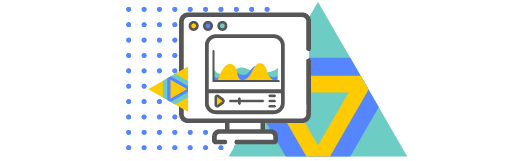
- Take Advantage Of Marketing Communication Tools
Showcasing the value of your content involves the artistic science of marketing. Yes, we said “artistic science”, because even though it sounds like an oxymoron, reaching—as well as engaging—viewers requires both subjective reasoning and a tested strategy.
Digital marketers gain insight into your target audiences by employing diverse tools to compile demographics, psychographics, habits and preferences. These data points are collected using surveys, questionnaires, as well as through online viewing habits, focus groups and census information.
Although it can become costly to implement such advanced marketing tools, there are ways to expand your understanding of consumer behavior without breaking the bank. Examples of cost-effective marketing tools are Google Analytics, search engine optimization (SEO) databases and market overview reports.
Being equipped with the knowledge of how your target viewers perceive content, which channels they prefer to watch it on and their willingness to engage with new videos, will give you the upper hand when streaming your live event.

- Share on Social Media
It’s no secret that social media has given us the unprecedented opportunity to transcend borders and physical barriers to freely share content.
With customizable embed codes, you can share your live stream on whichever social media channels you decide are the best to display your video. Choosing appropriate social media platforms can extend your reach to viewers who would most appreciate and enjoy your live stream.
Whether you’re a rising social media influencer or a trusted LinkedIn business authority, giving your fans a simple way to share your content has the potential of spreading news of your live stream like wildfire.
- Monitor Performance
The value of KPIs during and post-live stream paints a clear picture as to how effective you are at reaching, attracting and engaging an audience.
Knowing how many viewers have tuned in to watch your live stream, how many of them shared it in their own social networks and how often the video is being watched following the live event (in the case that you’ve recorded it for later viewing pleasure) gives you an understanding of your content’s value.
If the data you’re seeing isn’t instilling much optimism, don’t fret. Re-tooling the way your live stream is hosted and presented in the future can improve your analytics and get your business back on track before you know it.

- Repurpose Your Live Stream
As we briefly mentioned in the previous step, there is an opportunity to preserve your live stream content so that you can repurpose it down the line.
Some content owners and businesses want to get the most out of their investment, which means presenting a recorded version of their live stream in a different format. Granted, there are a multitude of ways to repurpose live streamed content—which is discussed in greater detail in our, specialized blog on creating a VOD series—but it all boils down to finding a format that meets the needs of your viewers and encourages repeat viewing.
After following these steps and giving each task the attention it deserves, you’ve effectively done everything in your power to present and manage your live stream in an engaging way. Whether you’re seeking exposure for financial gain, brand awareness or simply to promote a personal goal, this prime competitive edge will usher your content to the forefront of online video.
Visit our website for more information on how a versatile video hosting platform can improve your live streaming success.

