
With a state-of-the-art online tool like Zoom, the convenience of video conferencing is undeniable, however, there are still opportunities to create connectivity before, during, and after virtual meetings.
You might’ve faced one or more of the following scenarios:
“I just logged in late to my video conference – what did I miss?”
“My students need better access to all of my online class video lessons – how?”
“These live video conferences are great – but we need a better way to save, store, and manage them for later use. Help!”
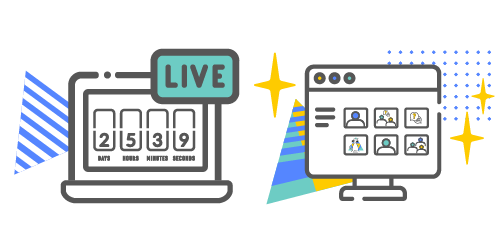
Fortunately, Vidflex™ complements Zoom’s software by providing solutions to these issues and more, letting you add more control and capabilities to your video conferencing. Vidflex™ gives you a platform that continuously lets you stream, store and easily share content, regardless of the number of videos you have, or the sizes of your video files.
Vidflex™ helps your organization take video conferencing to the next level by incorporating the conference into a live stream, which then can also be instantly turned into a video on demand (VOD) asset in your platform library. Additionally, saving live meeting content to VOD instantaneously allows people who cannot attend the virtual meeting the ability to view it later at their convenience on your branded platform.
Zoom
Zoom is a virtual conferencing software that offers users an online alternative to in-person conferences and meetings. Moreover, with the explosion of people working from home, the popularity of the Zoom platform has risen dramatically for efficiently sharing video webinars with multiple people working from multiple remote work locations. Additional features include not only integrating an enterprise phone system but also delivering a useful method of cross-platform messaging and file sharing.
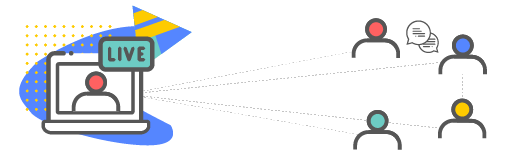
The Vidflex™ live stream input
Powered by the Vidflex™ platform, having a live stream input can be advantageous to an organization’s event hosts and messaging in the following ways:
- Stream an event on your own, branded video website
- Allow participants to join mid-stream or leave early without disrupting the presentation
- Ensure all stakeholders and viewers are able to partake in organization updates, training and announcements
- Broadcast Q&As with a live chat feature
- Capture live stream meetings and instantly save to VOD – giving all of your team the ability to review the meeting content without further delay
- Build your educational library instantly
- Monetize the content you create with Zoom
From streaming periodic to annual general meetings and partner conferences, as well as shareholder updates, integrating Vidflex™ with Zoom expands your capabilities as an organization and equips you with a virtual, yet versatile tool.

How to live stream a Zoom meeting
Once you have prepared your announcement, training or conference event to share with staff, colleagues and stakeholders, following these steps will diversify your messaging channel to meet the needs of your audience:
- Create a Zoom account (it’s free to sign-up): https://zoom.us/signup
- Follow Zoom’s instructions to schedule start sharing your video conference by inviting participants via an email invitation. Tip: Ensure your microphone and video are turned on prior to beginning your virtual meeting.
- Once your meeting has begun, use the Open Broadcaster Software (OBS) to create a window capture based on the browser you’re using - name it Zoom for easy access. Tip: Change the capture method to enable video.
- Adjust the preview screen to position the host and/or presentation to make sure your viewers will see exactly what is intended.
- Live stream your virtual meeting on your Vidflex™ video platform.
- (Optional) Add overlay scenes to your live stream.
Additionally, Vidflex™ has a team of customer success coaches and developers standing by to assist users to ensure that their live stream consistently goes off without a hitch, without having to deal with interruptions or unanticipated issues.
By combining the Zoom and Vidflex™ video technologies, you are ultimately in a position of control as you and your organization can access an easy-to-use, cost-effective and accessible manner of expanding the reach of your event.
Converting your video conference content to a live stream and storing to VOD helps you build connectivity and community while building your learning library or knowledge center for easy access and sharing.
Visit our website to learn more about how you can benefit from our Zoom input feature.

