You’ve spent copious amounts of time and energy building a library of content you’re proud of — now you might be wondering how to showcase these videos in a way that promotes maximum visibility.
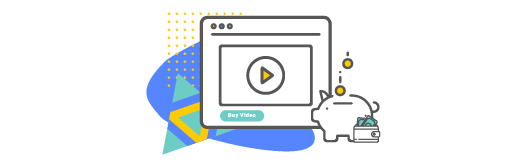
For all content creators looking to increase the number of video views, emphasis should be put on three stages of video management: searching, watching and distributing. Perfecting the process of looking for, viewing and sharing content can expand your reach into new audiences, thereby gaining loyal viewers and brand awareness.
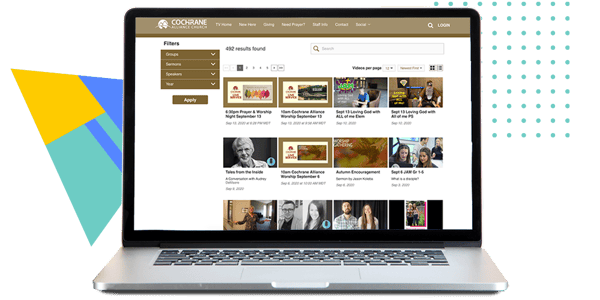
Searching
First off, how you organize a substantial video library can be the difference between evoking frustration and satisfaction. Formatting the layout of your videos in a user-friendly fashion makes it easy for people browsing online content to find an interesting or entertaining video.
Imagine looking for a TV show on your favorite streaming service, only to find out that they’ve scrambled all of the episodes out of order, removed them from their respective seasons and scattered them into a haphazard gallery. Painful to think about, isn’t it? That’s why over-the-top (OTT) streaming services like Netflix, Disney+ and Amazon Prime Video adhere to an organized method of presenting content to their subscribers. Through the logical placement of explanatory headers, chronological lists and genre-specific categories, titles can be easily searched and watched for countless binge-worthy hours.
Using scrolling functions and galleries can help viewers appreciate content they’re looking for while avoiding lost time searching through irrelevant titles. Remember that time is of the essence when trying to capture a viewer’s attention. If someone can’t find a video of interest right away, they are likely to look elsewhere — likely on a platform that presents content in an orderly way.
Though you might not (yet) have thousands upon thousands of videos to share with viewers, you can still follow the example of popular streaming services by adopting a clear way for viewers to navigate your library.
If you’re a musician or singer, it stands to reason that you’d display your videos in groups according to album, new releases and genre. If you run a company, perhaps you can organize training videos by department and display the most recent corporate news at the beginning of your scroll or gallery.
Regardless of your industry or artistic talent, consistent video organization will encourage repeat viewing and instill a sense of familiarity in your viewers.
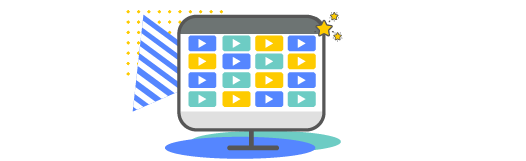
Watching
Have you ever been enticed to watch a video solely as a result of the thumbnail or still image presented? You’re not alone. Many of us tend to oppose the “don’t judge a book by its cover” idiom as we are naturally motivated by our first impression. As such, we respond to aesthetically pleasing or visually intriguing imagery, leading us to take a chance on content we suspect will entertain or inform.
Some other features you might want to consider while building a strong video library include providing the ability to:
- Upload single videos with different monetization options
- Publish an entire series in one place, complete with seasons and episodes
- Live stream with the most popular encoding hardware and software
- Showcase your unique brand image through customized layouts and themes
Keeping all of these factors in mind, you can effectively put yourself in the position of a viewer and determine what’s expected from your video platform.

Distributing
The final action in video management revolves around planning how and when your content is available to watch. Enhancing the viewing experience allows your audience to anticipate the release of new content and understand how long they’ll have access to existing content. It also provides content owners with the convenience of setting up automatic processes to take the grunt work out of uploading videos.
To make your job as easy as possible, you might want to explore your video platform’s functionality to facilitate easy video management. Some things to consider are:
- Can you easily schedule a video to go live?
- Is there a way to schedule a time for content to come down?
- Do you have a countdown timer to evoke a sense of excitement in your viewers?
- Can you convert your live stream to video on demand in your library?
- Is there a way to make your videos downloadable?
Having access to these features can make your video library easy to manage on the back-end and simple to use on the front-end. Above all else, a proper video platform will afford you the opportunity to focus on content creation rather than tech troubleshooting.
With the recent dramatic shift to virtual communications as companies, organizations and content creators showcase new products, services and talents, the presence of competing videos has never been so high. Therefore, it’s worth investing some time into building a library that attracts viewers rather than deterring them from sticking around. Ultimately, let their first impression of your content be a positive, welcoming one.
Visit our website to learn how you can build a centralized video library using the Vidflex™ video platform.

