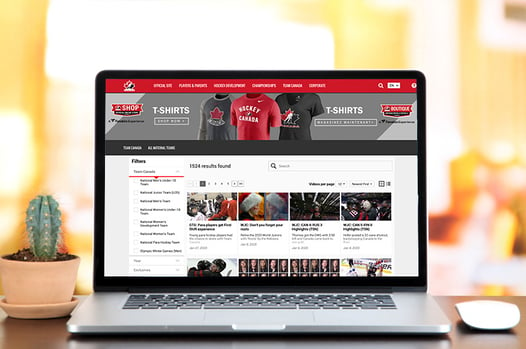
You never thought that creating too many videos would be a problem, but without an organized, user-friendly way to present your content, it’s easy for your event or work of art to get lost in the mix.
Just imagine the overwhelming frustration of trying to stream your favorite TV show, only to find out that the episodes aren’t categorized by season or in chronological order. That’s the digital equivalent of looking through an early 2000s Blockbuster bargain DVD bin. Chaotic, right?
Without a systematic way of locating and retrieving specific titles, it could take more time to find what you’re looking for than it would to binge an entire series.
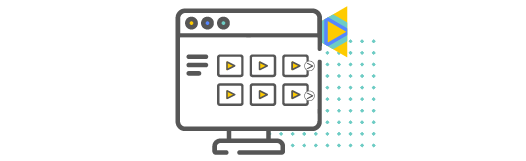
User-friendly Structure
Fortunately, there’s a simple way to structure your library so that you—and your viewers—can have clear, unrestricted access to every minute of video. This way of arranging your videos is called a video on demand series, or VOD series for short.
A VOD series sets up your front-end website into a manageable digital catalog, where your videos can be classified based on season, date, topic or any other theme for that matter. You can freely choose what to label each category so that it makes sense to your existing fans and new viewers when they search for videos they’d like to watch.
When building a VOD series the two most popular formats are sliders and galleries.
Sliders are a perfect system for viewers to navigate from one video to the next. This easy-to-use format promotes visibility while allowing your audience to keep track of previous videos already viewed and ones they’d like to watch in the future.
If you’ve ever scrolled horizontally through recommended movie titles on your streaming device, you’ve already experienced the ease of a slider!
Galleries, on the other hand, give viewers a broader look at your video library by listing the thumbnails, clips and titles on one page. Although you can still categorize your videos based on common themes or dates like a slider, all of your content will appear down the page without having to scroll to see additional content.
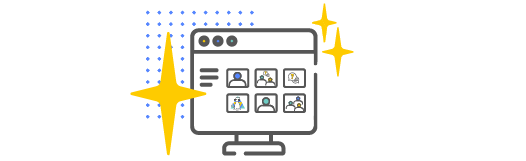
Whereas sliders provide a minimalistic format for your video website, galleries have their own value in that some content owners prefer to have their entire collection on display. Deciding on whether sliders, galleries—or a combination of the two—complement your brand image is totally up to you.

Anticipating Growth
When preparing your VOD series, it’s important to look at not only how many videos you currently have to offer viewers, but also how many you anticipate creating in the near and distant future.
Meaning, if you have other videos in production or expect to schedule a number of events or sports games, it might be worthwhile to build a website that can support a larger video library in an aesthetically pleasing and organized fashion.
Video management is integral to help viewers easily search for your content. Once viewers are provided with a simple-to-use layout on your website and corresponding social media platforms, your video distribution strategy will be mutually hassle-free.
With easy video viewing in place, your viewers and future fans will enjoy their viewing experience and be happy to return time and time again.
To learn more about video hosting and a layout that works for your business needs, visit our website or read our blog on how to Monetize Your Video Masterpiece to begin earning revenue on your VOD series.

